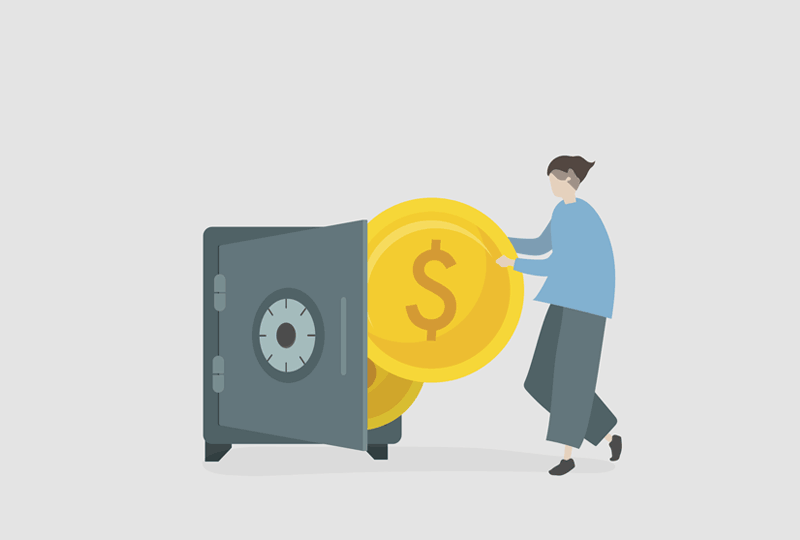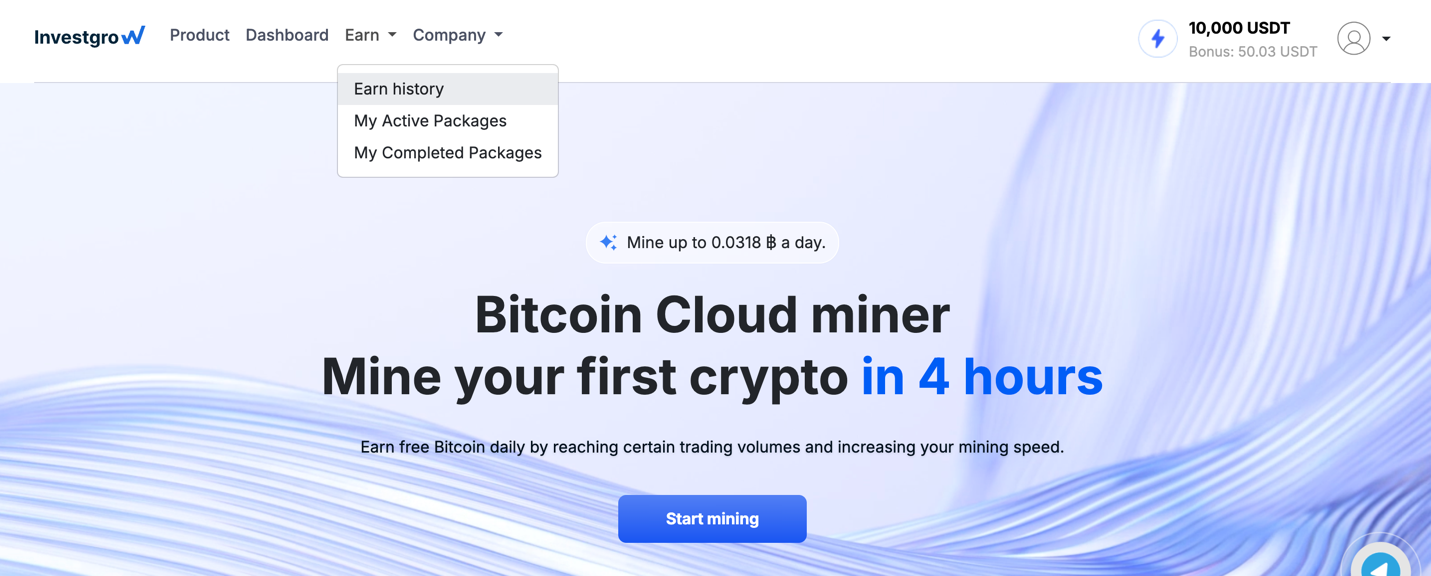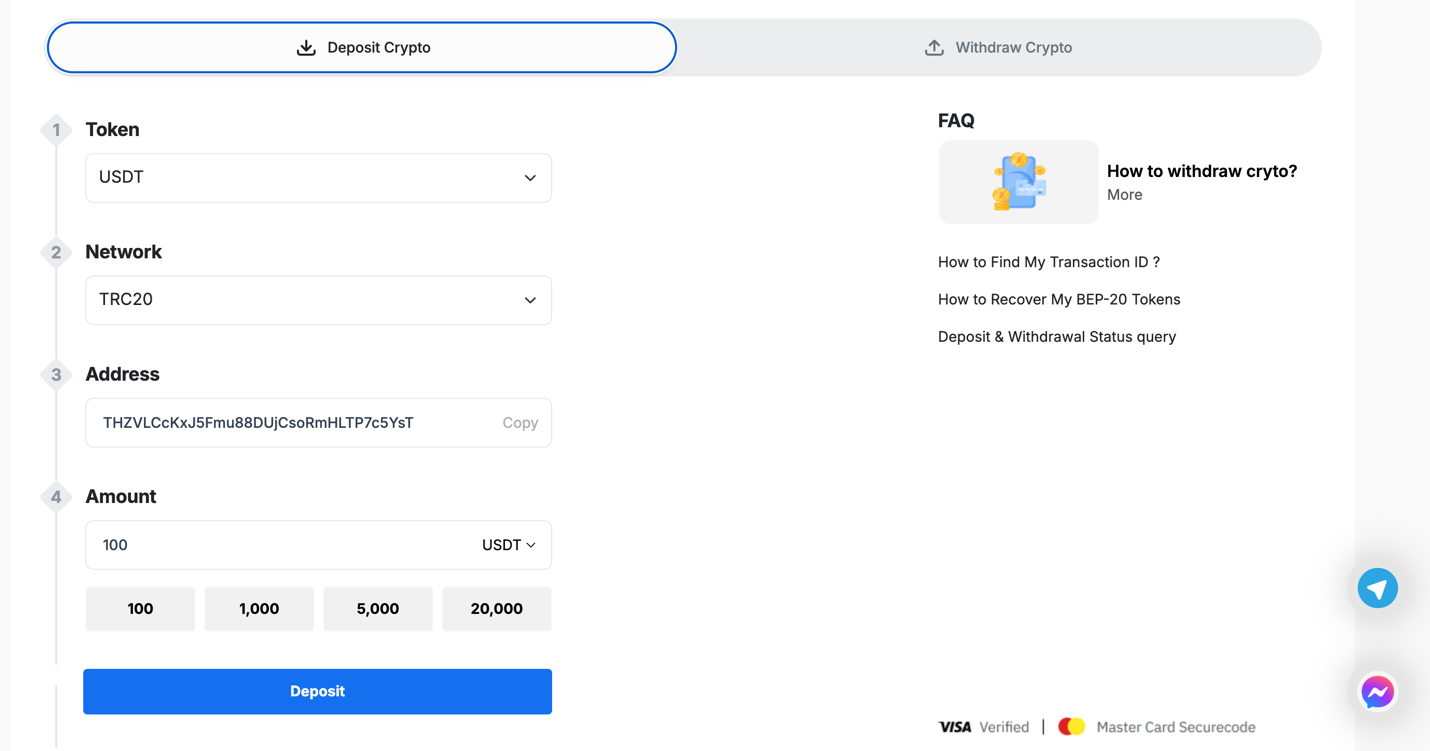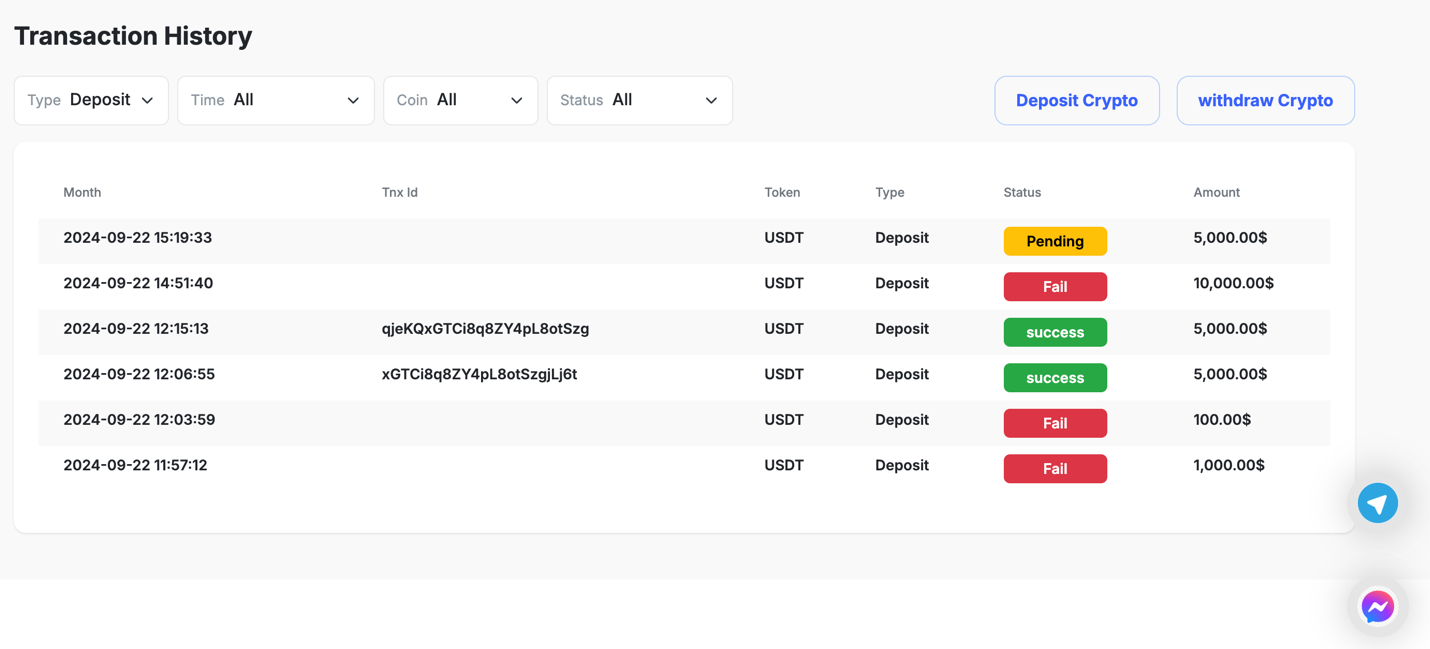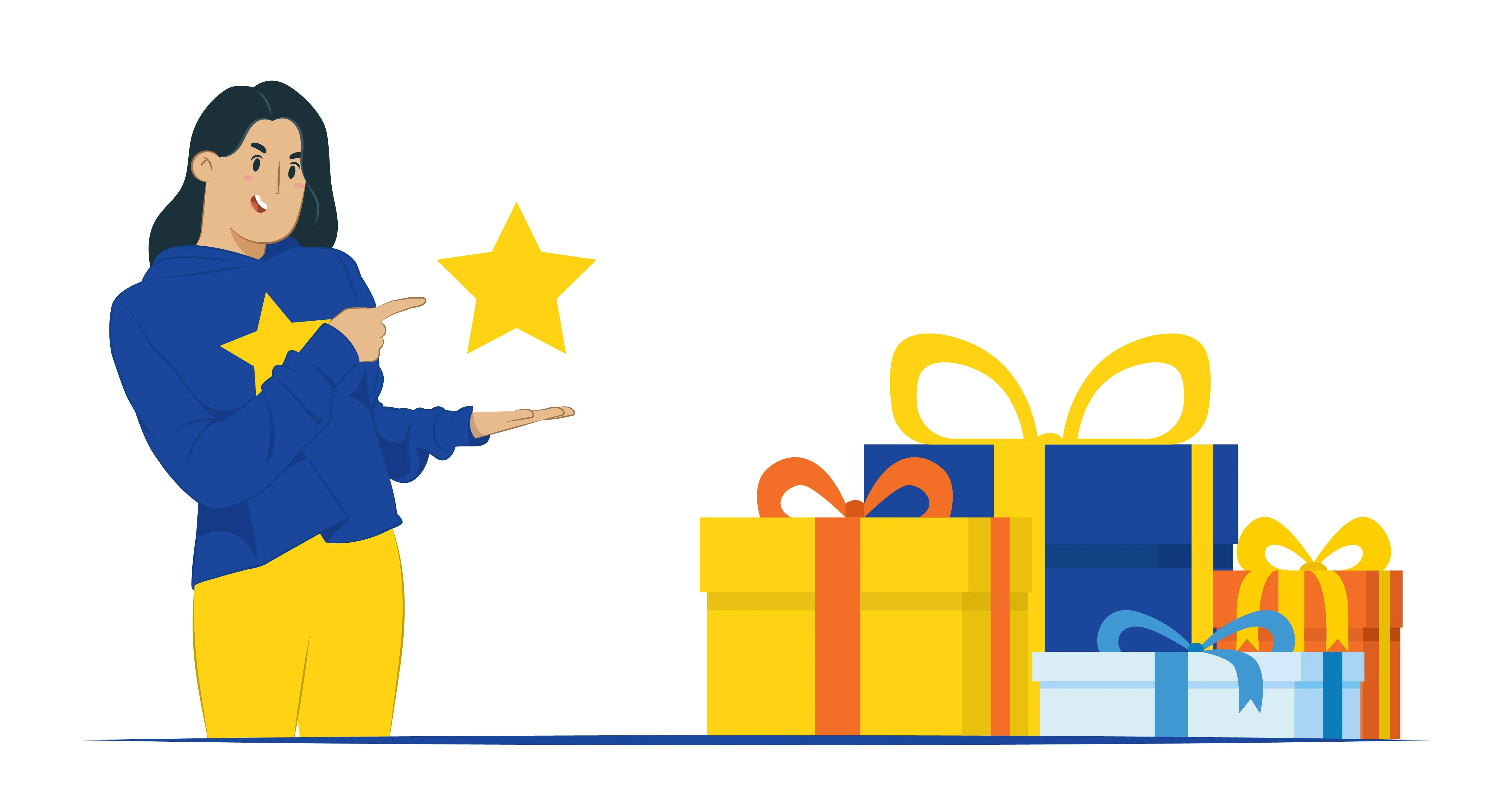Basic Guide: How to Deposit USDT
In this guide, we will walk through the deposit options available on InvestGrow.
You'll learn how to deposit via Binance Wallet, Bybit Wallet, Bitget Wallet....
Step 1: Login to your InvestGrow account, click [Earn] then select the [Earn
History] option.
Step 2: In this Screen, Select Deposit Crypto